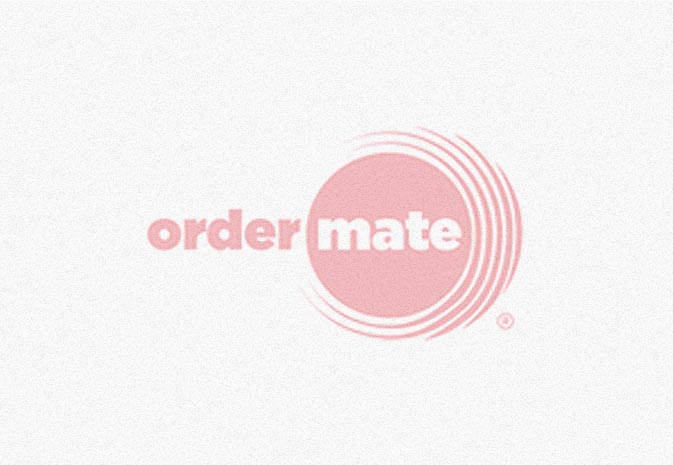
August 1st has happened.
Happy PINwise Day!
We have now jumped into that interim period where customers and venues are going to be able to accept PIN only and no longer accept the humble signature.
For operators who have a contingency plans in their pipeline for EFTPOS integration – awesome!
For those who don’t – read below as we have a solution that will keep the tips rolling on until the integration is set up.
Setting up your tip line on a receipt:
Making this customisation to your receipt is simple.
In fact the dockets in OrderMate have many lines that can be enabled or disabled. Most of these lines are hidden by default and it’s just a matter of turning things “visible” or “not visible”.
BE CAREFUL!
Receipts are highly customisable, in fact you can enable or disable pretty much everything. If you’re not sure on how to proceed, please contact OrderMate tech support and one of our team members will be able to assist you.
For more hardy videos and tips on our OrderMate Solution: go to our OrderMate Knowledge Base – http://help.ordermate.com.au/support/solutions/articles/1000106171
You can create a username and password that will allow you to return to the Knowledge Base for future use.

